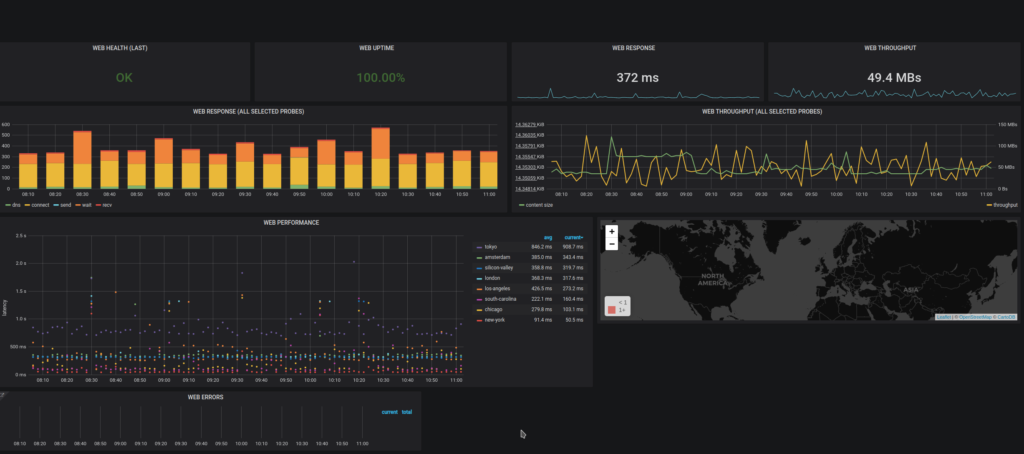Problem
You are trying to set up kubernetes on your local machine but trying to use initialize it with kubeadmin init, returns the following error:
BASH
x
[init] Using Kubernetes version: v1.18.3[preflight] Running pre-flight checkserror execution phase preflight: [preflight] Some fatal errors occurred: [ERROR Swap]: running with swap on is not supported. Please disable swap[preflight] If you know what you are doing, you can make a check non-fatal with `--ignore-preflight-errors=...`To see the stack trace of this error execute with --v=5 or higherSolution
Switch the swap to off (Ubuntu command below) and try again.
BASH
sudo swapoff -a